Kankee Briefs Scripts - WordLogger
- Brett Boelkens
- May 8, 2025
- 11 min read
Updated: Sep 13, 2025
Debate has excesses of academic vernacular and jargon, to the extent that justifies debaters’ in-round critique of competitive debate as an “ivory tower” given its immense isolation and disconnect from everyday speech and concepts. Becoming an effective debater, with a mastery of kritiks and progressive debate, necessitates a solid understanding of the contextual language used in the variety of different philosophies, debate positions, and academic disciplines that debate utilizes for evidence.
Different disciplines have top level areas of study which their own, discipline-specific terms, and the complexity of language deepens substantially as you go more in-depth on a subject. Merely understanding the meaning of the top-level label for a discipline, though important, is not sufficient to have a worthwhile understanding of the language and concepts used within that discipline.
The breadth and depth of concepts debate utilizes as well as the existence of debate specific jargon itself often makes it remarkably difficult to understand and keep track of all the terms you ought to know, which is why many debate nonprofits have listed debate jargon dictionaries to address this exact problem.
To aid everyone’s abilities to learn debate, kritik, and academic jargon, I have recently written, with the assistance of some large language models , an Autohotkey script which adds 2x hotkeys to add a selected word to one of two spreadsheets depending on which hotkey you select.
These hotkeys are a SpellLogger, bound to Ctrl+Alt+W, and a WordsToKnowLogger, bound to Ctrl+Alt+E. Both are part of the combined script called WordLogger, which you can download at the Kankee Briefs tech page (linked here).
Below is a description of how to download WordLogger, a utilization guide, some noteworthy details, and a breakdown of how to use the program using some 2025 TOC finals files as examples.
Step By Step Startup
1. WordLogger Download Process:
Download the WordLogger program from the Kankee Briefs tech page (linked here). This file has both the executable (.exe) file, which is what we will work with, and the autohotkey script file (.ahk), which is the base code for the script.
Unzip the compressed folder after downloading it. We are working with the executable file, so ignore the Autohotkey file unless you're interested in coding.
2. Opening the Startup Folder to Automatically Run WordLogger:
Ideally, these scripts, like most AutoHotKey scripts, ought to always be running on your computer, as you don’t want to be inconvenienced by a conditional hotkey that requires you to startup your hotkey program for the hotkey to work. We want to put the script in your startup folder for the WordLogger script to be a startup application, meaning whenever you turn on your computer, the script’s background process will also turn on.
We can add programs to the startup folder via pressing the windows+R keys for us to open the run menu. Type in “shell:startup” into the Windows run menu. This will open a folder with all your manually added startup applications. For reference, normally, most people have little to no manually added startup programs. Copy-paste the WordLogger script from your downloads folder into your startup folder.

The executable file will run in the background until you forcefully kill the program using the task manager or the system tray by selecting exit after right clicking. If we skip this step, turning off your computer will kill the program, requiring you to manually run the program every time you run your PC.
3. Activate WordLogger
Because the WordLogger script is in your startup menu, the next time you startup your PC, the WordLogger script will automatically run. However, because you presumably haven’t needlessly restarted your PC while reading these instructions, you may need to double click the WordLogger script if you want to use it now without restarting your PC.
This process is only needed for this one instance given we have automated the process of running the program via the startup folder in the previous step. In all other instances, the hotkeys will work without the need for manual activation.
Given this is a custom program, Windows Security will add a warning label saying that the program is unsafe for your PC and tell you to not run the program. Click on “more info” and then select “run anyway” to bypass the Windows Security. If you feel unsafe doing this, I have provided the source code in the zip folfer, and you can download AutoHotKey yourself (linked here) and you can compile it on your own computer.
4. Check WordLogger Activation
Because of how we put this file in the startup folder and how this is a background application, there is NO POPUP confirmation that you successfully started the script. Once you activate it, no visual changes occur.
To check whether you ran the program successfully, click on the caret symbol, otherwise known as the system tray, on the bottom right on your taskbar (see below). The system tray shows background applications, somewhat similar to your task manager.
If you see a green shape in your system tray that has a white “H,” you found the icon for an AutoHotKey application and successfully ran the program. If not, look at the previous instructions or email me at karkingkankee@gmail.com.

5. Usage of WordLogger
Once you activate the script, the hotkeys are active. Each hotkey corresponds to a different file.
Misspelled words will be sent to the SpellLogger file when you press Ctrl+Alt+W
Unknown words/concepts will be sent to the WordsToKnowLogger file when you press Ctrl+Alt+E.
You do NOT need to create a new file—the program will create these files for you in your DOCUMENTS FOLDER. Open these files with either Excel or Notepad whenever you need to improve your spelling capabilities or your understanding of concepts from prior debates.
These are new CSV files the program created in your documents folder. These are TWO DISTINCT files so that you do not intermingle your misspelled words and your unknown terms.
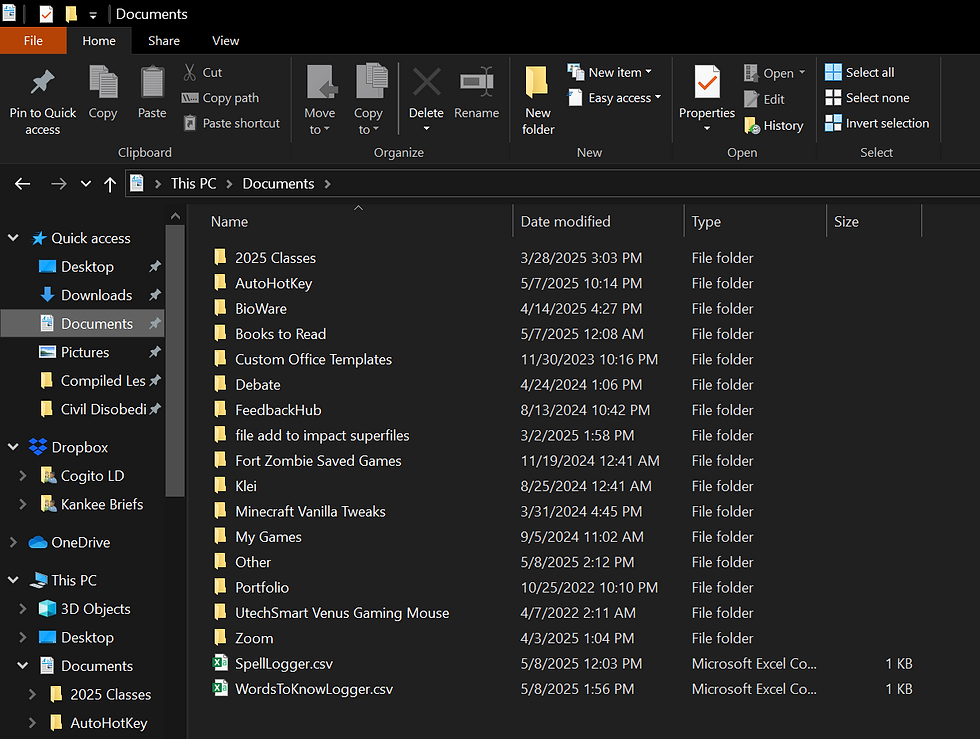
Alternatively, for quick access to the CSV files, right click on the script’s green icon in your system tray. You can select File 1 for the SpellLogger or File 2, which is the WordsToKnowLogger.
Practical Purpose/Usage of WordLogger
The first hotkey is for spelling improvement purposes. If you routinely misspell a particular word, especially commonplace terms, select the correct spelling of the word, and then press Ctrl+Alt+W. The program will automatically copy-paste that term into a newly created file in your documents folder called SpellLogger.csv. Alongside common spelling errors, SpellLogger is also extremely useful for memorizing philosophy authors with hard to spell names, such as Schopenhauer, Nietzsche, Schmitt, Heidegger, Kierkegaard, etc.
When you believe you have a large enough sample of misspelled words and wish to improve your spelling capabilities, open the SpellLogger.csv file. Copy-paste every misspelled word into a typing program that allows you to create custom typing tests (linked here) so you can practice spelling the words correctly. Alternatively, you can copy-paste every misspelled word into a text to speech generator (linked here), listen to the words spoken out loud while writing them down, and then compare your answers to the actual spelling of the words (similar to grade school spelling tests). Even if you never actually do this second step, the act of tracking misspelled words will raise your self-awareness of what words you ought to work on.
The second hotkey is to log words that are unclear or unknown to you. During debate rounds or while reading complicated, jargon-ridden articles, you’ll find your vocabulary is imperfect and lacking–even if you’re a quite clever and intelligent person–given the fact you’re learning or encountering new concepts. This tool isn’t designed for the immediate, near-term concerns about knowing the minimally sufficient amount to win the debate or respond to the argument, but rather the long-term project of building up your knowledge base and vocabulary.
Similar to the SpellLogger program, the WordsToKnowLogger requires you to select a word you do not know and press Ctrl+Alt+E to copy-paste the word into the WordsToKnowLogger.csv file found in your documents folder. In a post-tournament review, you ought to review your opponents’ files (especially in kritik rounds or your novice/junior varsity year) and add all unknown words or terms to the file. Both learn what they mean/write down definitions AND later review the terms repeatedly, such as using Quizlet, until you can sufficiently explain the term’s meaning to someone else who would otherwise be unfamiliar.
WordLogger versus Verbatim Speech Documents
If you are unable to download this program, but are interested in something similar, Verbatim has a somewhat analogous substitute when examining documents within MS Word. The speech document tool uses the tilda (~) key on the top left of the keyboard as a hotkey to send the selected text or subheader to your active speech document.
Select the individual words you would’ve added via the WordToKnowLogger, and instead of using the WordToKnowLogger hotkey Ctrl+Alt+E, use the Verbatim hotkey tilda with an active speech document open on your computer.
There are some caveats to using the Verbatim speech document tool—the WordToKnowLogger is not Verbatim based, and is compatible within and outside of MS Word. If you use Google Docs for debate, or are reading articles/topic literature in a web browser, the WordToKnowLogger hotkey should ALWAYS work no matter the platform, while the speech document only works within Verbatim.
Additionally, the speech document requires the document to be always open on your computer, while the WordToKnowLogger’s CSV files never need to be open unless you’re actively reviewing what words you’ve already added.
WordsToKnowLogger Example
Let's work through a recent example of a somewhat esoteric and complex debate with our WordToKnowLogger. 2025 TOC policy finals between Greenhill LC and Northview CT somewhat recently concluded, which was a indigenous sovereignty/rights aff hit with a Black Malpractice K, Settler Imaginary K, Philosophy Rawls DA, Psychoanalysis K, Kant DA, and a Theism K, with no carded defense on case to my knowledge. If this sounds somewhat obtuse and hard to understand, that is because it is and relies on several sophisticated philosophical precepts.
A Dropbox folder with all the files from TOC finals can be found at the link here, and a backup copy of the 1NC (which we will work through as an example) can be found at the link here. You can follow along with our example of the 1NC, or use the other documents as practice to use the WordToKnowLogger more effectively.
The first offcase 1NC position is the Black Malpractice K, with the following tagline. I have highlighted words/terms that I believe would be worthwhile adding to the WordToKnowLogger in blue. This exercise is valuable especially if you’re unfamiliar with the philosophy of Georges Bataille, one of the foundational authors of this kritik.
The general economy is the background condition for sociality---heterologies beyond apprehension frustrate the restricted economy’s paradigms of dispassionate reason thru ceaseless solar excess.
Meiches ’19 [Benjamin; December; Assistant Professor of Security Studies and Conflict Resolution at the University of Washington–Tacoma; Becoming War, “Wars of excess: Georges Bataille, Solar Economy, and the Accident in the Age of Precision War,” vol. 51, no. 3]
The principal theme running through Bataille’s works concerns the incapacity of thought, representation, or sensation to apprehend the world. What Bataille interchangeably refers to as ‘base materialism’, ‘heterology’, or the ‘impossible’ describes the excluded element of any representation or experience. In general, Bataille argues that human consciousness has limits to what it perceives and senses. Bataille contends that any element that falls outside of these limits exists as a form of excess, imperceptibly exerting formative influence on the dynamics of human life. Bataille’s methods of demonstrating this position are controversial. He reads paleoart, interprets erotic practices, attests to the forces of ‘inner experience’, and composes transgressive literature on violence and sacrifice (Bataille, 1988b). In each context, he reveals how irreducible excesses condition the expression of thought, economics, politics, and life.
In his most systematic effort to connect excess to politics, The Accursed Share, Bataille (1988a: 7–15) addresses the problem of solar economy (also described as ‘general economy’) as a background condition for all organic and political life. Instead of approaching economic and politics from the perspective of exchange, Bataille begins with the surplus energy of the sun, which ceaselessly descends to the planet’s surface. For Bataille, all ecologies, all organisms, and therefore all social systems are formed from this relentless production of solar excess. Classical studies of economics and politics only focus on the patterns of what he calls ‘restricted economies’ while neglecting the background conditions that give rise to their dynamics.1 Solar economy, Bataille contends, forces organized systems of any complexity to invent mechanisms for expending or ridding themselves of excess, since the sun continually produces surpluses of energy.2 Bataille applies this principle across multiple scales, from the reproduction of bacteria in the form of scissiparity (cell division), to the ecstatic, wasteful rituals of human sacrifice, to contemporary economic exchange. Each of these processes is a form of expenditure that consumes or gets rid of excess as a response to ‘the circulation of energy at this point in the universe’ (Bataille, 1988a: 20, emphasis added).
Bataille draws two lessons from this observation. First, any social system relies not only on processes of production, the classic Marxist emphasis, but also on elaborate methods of consuming or expending excesses. Second, because solar economy constitutes a base condition for life, the expenditure of excess also impacts questions of value. Indeed, Bataille views many traditional ideals and ideologies as antithetical to the condition of solar economy. Paradigms that privilege rationality, calculation, or utility, for instance, presume the power to measure and determine the ends of any given political or economic situation. While utility and rationality work in the limited context of restricted economies, solar economy has no limits since it is defined by excess; there is always some part of it that is beyond human comprehension or aspirations. Rationality, utility, and the preservation of the future are, at base, ambitions antithetical to the excessive character of solar economy.
From this one card, we found several terms foundational to the philosophy of Bataille, such as concepts relating to the solar/general economy, restricted economy, and expenditure of excess. In the context of this card, if you do not thoroughly grasp what these 3x terms mean, you are at a strategic disadvantage compared to whomever does in fact understand Bataille’s philosophy.
The WordToKnowLogger produces the following:
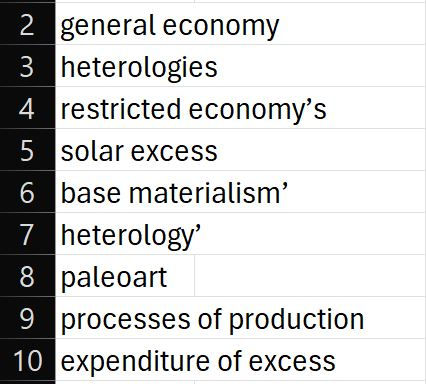
Terms of art foundational to a kritik will routinely occur, almost without exception, so committing these to memory (or at minimum, having a cheat sheet of definitions) for the next Bataille debate will be immensely useful. Additionally, some of these terms are already somewhat defined within the card, so you already have a source for definitions to add to a review document.
If you wish to practice the WordToKnowLogger further, use the next 3x cards in the Black Malpractice K, or even the rest of the 1NC as an exercise to become more familiar with the program and enhance your knowledge of the Bataille K.
By using the WordToKnowLogger on the Black Malpractice K, you’ll learn that the kritik could be roughly described as an anti-statist, afro-pessimistic, Bataille (solar economy excess) kritik, though the labels themselves can obfuscate its true meaning given the imperfect knowledge of critical literature we gain by categorization. I grant someone with more familiarity with kritik literature will provide perhaps a better understanding and explanation of the Black Malpractice K, but by understanding the solar economy (defined by its excess) and the restricted economy (defined by its perceived limits) aid in understanding the kritiks’ claim of the anti-black, settler drive to contain and manage excess (usually in terms of the racial other) and the implications of its alternative.
This section is not intended to be a breakdown on the intricacies of the Black Malpractice K, but rather a jumping-off point/basic discussion of how you can use the WordToKnowLogger to better understand kritik literature. For reference, I have uploaded what words I didn’t know or thought were worth knowing from my instance of using the WordsToKnow script (see below).





Comments